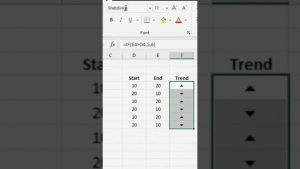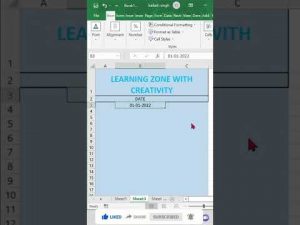How to use the LEFT, FIND, TRIM, MID, LEN, and RIGHT functions to extract a word from text
FIND returns the position or the number of characters up to a string you’re trying to find
LEFT returns a number of characters from the beginning of the target text
RIGHT returns a number of characters from the end of the target text
TRIM removes leading and trailing spaces
LEN returns how many characters (including spaces) are in the target text
MID returns a number of characters from a starting position
The concept for between text extraction is to get position at the end of the text you don’t want, and the count of the entire string minus what you don’t want.