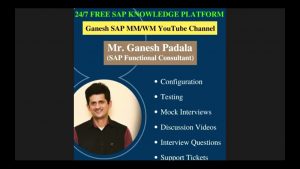This video explains cell formatting in Microsoft-Excel 2019, formatting can customize the look and feel of your workbook, allowing you to draw attention to specific sections and making your content easier to view and understand.
This video covers: –
How To change the font size
How To change the font
How To change the font color
How To use the Bold, Italic, and Underline commands
Cell borders and fill colors
Text alignment
The Format Painter
So if you do not know how to work in Excel, how to do an entry, how to use
the formula, then you need to learn ms Excel, then this is a very important video for you, in this, we have covered all the basics Of Ms-Excel.
For more useful videos keep watching Bharat Skill
Microsoft Excel Tutorial | Cell Basics | covert Row data into column data | Excel tips and tricks
Microsoft Excel Tutorial | Cell Basics | Excel shortcuts | Types of cursor | Excel tips and tricks
Microsoft Excel Tutorial for Beginners in Hindi
हिंदी में शुरुआती के लिए एक्सेल ट्यूटोरियल – पूर्ण एक्सेल यूज़र्स के लिए
हिंदी में माइक्रोसॉफ्ट एक्सेल ट्यूटोरियल , तो अगर आपको ये नहीं पता एक्सेल में काम कैसे
करते हैं , एंट्री कैसे करते हैं ,फार्मूला कैसे यूज़ करते हैं ,तो आपको एक्सेल सीखने की जरूरत हैं ,तो ये आपके लिए बहुत
इम्पोर्टेन्ट वीडियो है इसमें हमने सारे बेसिक्स कवर करें हैं |
Follow us at-
1.Facebook:- https://www.facebook.com/skillbook024
2.Instagram :- https://www.instagram.com/skillbook024/
3.Twitter:- https://twitter.com/skill_book
4.Whatsapp:- https://chat.whatsapp.com/LwvmqNAm2jM8vjDGN7IUHY
5.Telegram:- https://t.me/joinchat/NX65eRVvxq8koImjY-eVKA
#excel
#msexcel
#microsoft
#row
#column
#convertrowintocolumn
#convertcolumnintorow
#microsoftexcel
#exceltutorial
#basicexcel